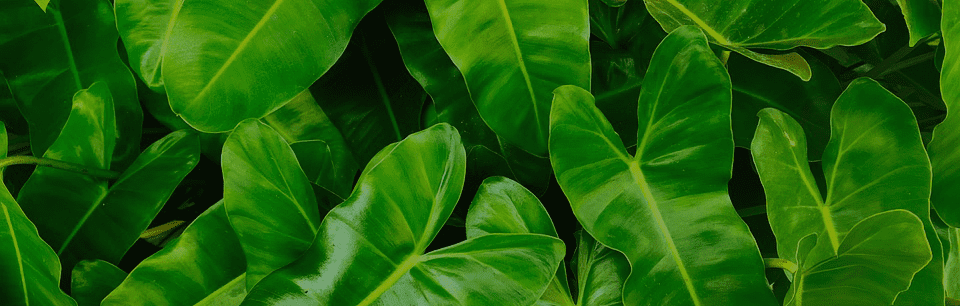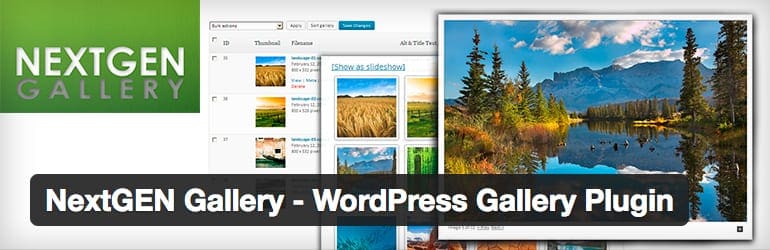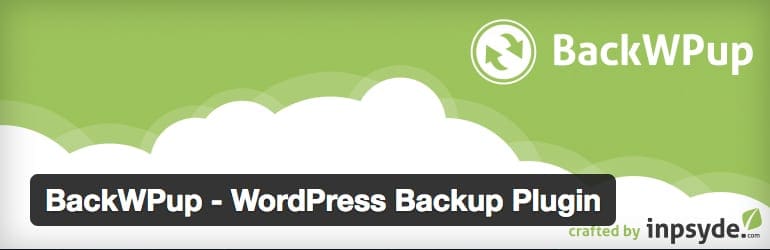It’s been a great year for Lion’s Share Digital and we’re really excited about 2018. Last year we produced a list of the best WordPress Plugins for 2017, preceded by our list of the best WordPress Plugins for 2016. Some of our favorites made the cut this year, which we’re excited to share in this blog post: 20 Best WordPress Plugins for 2018.
WordPress is the most widely used Content Management System (CMS) for website construction. More than 28.3% of the world’s websites are made with WordPress, and when you consider the plugin architecture that makes WordPress so flexible, it’s easy to see why so many people choose this system to develop their site.
The plugin architecture permits users, as well as developers, to expand website features well beyond the core installation. There are thousands of WordPress plugins to choose from, many featuring customizable features and functions. From built-in Search Engine Optimization features to animated pop-up windows, there’s virtually nothing too big or too small for a WordPress plugin to handle.
First, one word of caution. Be careful about installing too many plugins. Plugins need to be updated and sometimes they can conflict with each other or your theme. They can also slow down your website by loading extra JavaScript and CSS. Use them sparingly and make sure to backup your website and ideally test the plugin on a staging site.
Without further ado, here’s our list of the 20 Best WordPress Plugins for 2018:
Duplicate Post
This plugin allows you to clone posts of any type by copying them to new drafts. This is our #1 favorite plugin right now and it is boundlessly useful.
SumoMe
SumoMe is an absolute must have plugin. It is basically the swiss army knife for internet marketers. It includes social sharing (highly configurable), heatmaps (see where people are clicking), content reading measurement (see how far down people read your pages or blog posts), and a ton of ways to grow your email list including a welcome mat, pop-ups, hellobar and more. SumoMe is also based in Austin, Texas and founded by Noah Kagan who is quite the personality.
If we had to install only one plugin, this would be the one. We do recommend upgrading to the pro version if you are serious about growing your email list.
NextGEN Gallery
Every year, more than 1.5 million people install the NextGEN Gallery plugin—a must for websites that rely on images to sell or showcase their offerings. Whether you’re looking for a rotating slideshow gallery, or a basic thumbnail gallery, the general utility of this app is well worth it. However, we do recommend the pro plan version for additional functionality and design features.
This plugin was featured in our WordPress Plugins for 2015 list, and it is back in 2017 as visual content has become increasingly important for online businesses of every variety.
Contact Form 7
Speaking of forms, one of the most important forms on your website is undeniably the contact form. Making it easy for customers to get ahold of you and your staff is a great way to provide superior customer service.
With Contact Form 7, you can easily manage multiple contact forms; plus, customize the forms and the mail contents using simple markup. You won’t ever miss an opportunity to connect with consumers with this powerful managing plugin.
Google Analytics by Monster Insights
MonsterInsights is a complete Google Analytics for WordPress plugin that’s easy and powerful.
It allows you to connect your WordPress website with Google Analytics, so you can see how visitors find and use your website, so you can keep them coming back. Simply put, it shows you the stats that matter.
Disqus Comment System
This is another must have plugin, particularly for websites that rain content on a regular basis. With Disqus Comment System, you can turn a blog post into a social media site with integration tools that seamlessly with all of the top social media sites online.
If you want to add comments to a blog and get more mileage out of your content and your online community, this plugin is a great addition to your site.
WP Rocket
This WordPress plugin was on the WordPress Plugins for 2016 list, and it’s back again and even more important in 2018. One of the factors Google considers when determining SERPs is how fast your site loads its content.
WP Rocket uses page caching to speed up load time, which is essential for improving SEO and increasing conversions. Plus, once you install the plugin it’s activated—no struggling with complex plugin settings.
WordPress SEO by Yoast
You might recognize this plugin from our best WordPress Plugins for 2017 list, and we’re sticking by it in 2018. Utilizing keywords properly in titles, headings, subheadings, and throughout the content body can be challenging for even experienced content creators.
With WordPress SEO by Yoast you don’t have to remember all the details because Yoast rates your content using simple tables that show you how to optimize your content.
This is a must have plugin that can help novice users learn some key aspects of SEO. Our favorite feature is the preview of what your post will look like on Google.
WP Smush
Another way to help reduce load times and ensure that your site is highly optimized with a plugin called WP Smush. This plugin works exclusively with images, resizing and optimizing everything with just a few simple clicks.
Best of all, this WordPress plugin is totally free, so there’s no reason not to have it working on your site.
Defender
This is a must have plugin. Keep your site safe from hackers with regular security scans, vulnerability reports, audit logs, safety recommendations, 2-factor authentication, blacklist monitoring, IP lockout, simple security tweaks and core, plugin and theme code checks.
BackWPup
Better security isn’t just about blocking attacks; it’s also about safeguarding your site from development errors.
Why risk losing important data and content when you don’t have to? BackWPup is an automated backup system for your WordPress site. You decide what you want to store, where you want to store it, and how often to make a backup. It’s that simple.
WooCommerce
With total flexibility and access to hundreds of free and premium WordPress extensions, WooCommerce is estimated to power as much as 30% of all online stores.
This prolific plugin lets you sell anything with total control for developers and store owners. It’s easy to use and showcases offerings in beautifully designed displays with multiple configurations—it even has features for affiliate marketers!
Testimonials Widget
With the Testimonials Widget, you can effortlessly showcase portfolios, quotes, reviews, basic text, images, and videos on your WordPress site.
Consumer reviews are a great way to offer an outsider’s opinion of your products or services. These days, most consumers research products online well before they plan on buying. Testimonials and reviews are a great way to provide unbiased feedback about your offerings to consumers looking for the products you offer.
This is a great plugin for local businesses to showcase their customer reviews.
Yelp Widget Pro
If you want even more reviews with better visibility, the Yelp Widget Pro makes it easy for you to add business listing to your website/blog with an intuitive widget that’s easy to install.
Customize your widget to display your yelp profile, multiple listings, plus important contact information for your business.
Shareaholic
Shareaholic is the world’s most popular all-in-one content amplification platform. It builds traffic, engagement, conversions, and it does it all for free!
Now you can share related content, recommendations, social sharing, following, social analytics, and site monetization apps like promoted content, native ads, and affiliate links.
Redirection
If you’ve moved domain names, or if you own multiple online properties, you could be missing out on traffic lost to 301 redirections or 404 errors.
You can clean up that mess and get more traffic where you want it with Redirections for WordPress. This nifty plugin was part of our WordPress Plugins for 2016 list and we’re recommending it again for 2017.
Zendesk Chat
Sometimes customers don’t want to send an email or call a company for answers. The next best thing is live chatting with a sales rep or customer services representative. Zendesk Chat (formerly Zopim Live Chat) lets your WordPress site do that and more.
Eighty-three percent of customers need some kind of customer support when making an online purchase. Now you can be there for them when they need you.
Manage WP
If you’re rockin’ more than one domain name, or if you’re a developer that’s managing more than one client, we can’t stress how essential Manage WP will be for you and your business.
With this plugin, you can easily manage all your WordPress sites from a single place—this includes updates, backups, security, you name it. We use it to keep all of our WordPress clients up to date and secure and it’s been great.
Hummingbird
Hummingbird zips through your site and finds new ways to make it load faster with file compression, minification, browser caching, Cloudflare integration and performance monitoring – because when it comes to pagespeed, every millisecond counts.
WP SEO HTML Sitemap
If you use WordPress SEO by Yoast, you’ll definitely want to add this plugin to your WordPress lineup. Yoast doesn’t have an HTML sitemap feature; WP SEO HTML Sitemap automatically uses all sitemap xml settings for the Yoast SEO plugin—this plugin picks up the slack.
We use this plugin when setting up our clients websites. HTML sitemaps are no longer a must have but they still provide value and can help with SEO.
There are literally thousands of WordPress Plugins to choose from, but we figured we’d do some of the heavy lifting for our readers since we work so closely with WordPress at our headquarters in Austin, Texas.
Stay tuned for more great WordPress plugin recommendations in 2018!